1/17




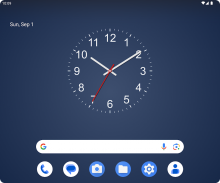




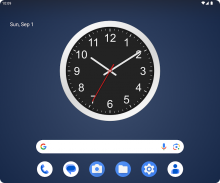
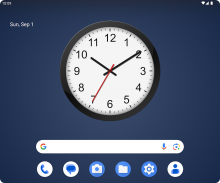



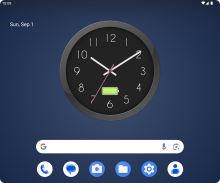





Clock
27K+डाऊनलोडस
6.5MBसाइज
1.8(19-11-2024)नविनोत्तम आवृत्ती
तपशीलसमीक्षाआवृत्त्यामाहिती
1/17

Clock चे वर्णन
तुम्ही घड्याळ कसे दिसते याचे प्रत्येक पैलू बदलू शकता, रंगांपासून ते संख्यांच्या आकारापर्यंत, आणि तुमची स्वतःची पार्श्वभूमी प्रतिमा देखील जोडू शकता.
विजेटचा आकार बदलता येण्याजोगा आहे, त्यामुळे तुम्ही ते तुम्हाला हवे तितके मोठे किंवा लहान करू शकता.
घड्याळ तारीख आणि बॅटरी पातळी देखील प्रदर्शित करू शकते.
तुमच्याकडे वेगवेगळ्या टाइमझोनसह अनेक विजेट्स असू शकतात.
एक कार्यरत दुसरा हात आहे जो वैकल्पिकरित्या बंद केला जाऊ शकतो.
तुम्ही घड्याळ थेट वॉलपेपर म्हणून सेट करू शकता जे लॉक स्क्रीनवर देखील दृश्यमान असेल.
Clock - आवृत्ती 1.8
(19-11-2024)काय नविन आहे- Saving styles now available in free version.
Clock - एपीके माहिती
एपीके आवृत्ती: 1.8पॅकेज: com.egert.clockनाव: Clockसाइज: 6.5 MBडाऊनलोडस: 1Kआवृत्ती : 1.8प्रकाशनाची तारीख: 2024-11-19 11:42:26किमान स्क्रीन: SMALLसमर्थित सीपीयू:
पॅकेज आयडी: com.egert.clockएसएचए१ सही: C5:C9:44:BE:49:9F:6D:0C:C3:CB:E5:EF:83:8E:BA:F6:F4:D6:8E:61विकासक (CN): Egert Lattemaaसंस्था (O): स्थानिक (L): देश (C): राज्य/शहर (ST): पॅकेज आयडी: com.egert.clockएसएचए१ सही: C5:C9:44:BE:49:9F:6D:0C:C3:CB:E5:EF:83:8E:BA:F6:F4:D6:8E:61विकासक (CN): Egert Lattemaaसंस्था (O): स्थानिक (L): देश (C): राज्य/शहर (ST):
Clock ची नविनोत्तम आवृत्ती
1.8
19/11/20241K डाऊनलोडस6.5 MB साइज
इतर आवृत्त्या
1.7
9/9/20241K डाऊनलोडस6.5 MB साइज
1.5
17/7/20181K डाऊनलोडस3.5 MB साइज
1.3
12/4/20171K डाऊनलोडस3.5 MB साइज
1.0
3/12/20161K डाऊनलोडस3.5 MB साइज


























